Understanding MySQL’s SHOW PROCESSLIST Command: A Deep Dive into ‘Query’ and ‘Execute’
When working with MySQL, the SHOW PROCESSLIST command is a powerful tool for diagnosing issues and understanding the behavior of your database. This command provides a real-time snapshot of the activities in your MySQL server. One area that can be particularly interesting, and perhaps a bit confusing, is the Command column, which describes what operation a connection is currently performing.
Two common values you may see in the Command column are Query and Execute. In this post, we’ll take a deep dive into what these commands mean, and provide some practical examples using PHP and MySQL.
What does ‘Query’ mean?
The Query command indicates that the connection is currently executing a SQL query or has executed a query but has not yet sent the result back to the client. This is the most common command you’ll see in the process list, and it indicates that the thread is actively processing a SQL statement. This could be any valid SQL command, such as SELECT, INSERT, UPDATE, DELETE, etc.
Here’s a simple example using PHP’s PDO extension:
// Establish a MySQLi connection and prepare a statement
$mysqli = new mysqli($host, $user, $pass, $db);
$stmt = $mysqli->query("SELECT * FROM users where email='sandeep@codelessthinkmore.com'");
while ($row = $stmt->fetch()) {
echo $row['firstname'] . "\n";
}
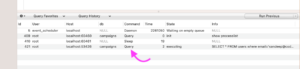
In this script, we establish a new PDO connection, execute a SELECT query using $pdo->query(), and then fetch and print the results. When this query is executing, you would see a Query command in the MySQL SHOW PROCESSLIST output for this PHP script’s connection.
What does ‘Execute’ mean?
On the other hand, Execute indicates that the connection is executing a prepared statement. Prepared statements are SQL statements that are sent to and parsed by the MySQL server separately from any data. This means the statement can be used multiple times without being parsed again each time the data changes. The data is sent separately, providing potential efficiency gains and protection against SQL injection attacks.
Here’s a similar example using MySQLi and prepared statements:
$stmt = $mysqli->prepare('SELECT * FROM users WHERE email = ?');
// Bind parameters
$email = 'sandeep@codelessthinkmore.com';
$stmt->bind_param('s', $email); // 'i' indicates the data type is 'integer'
// Execute the statement and this will result in execute command
$stmt->execute();
// Get the result
$result = $stmt->get_result();
// Fetch the data
while ($row = $result->fetch_assoc()) {
echo $row['firstname'] . "\n";
}
In this script, we establish a new MySQLi connection, prepare a SELECT statement with a placeholder (?), bind a value to the placeholder using
$stmt->bind_param('s', $email);
, execute the statement using
$stmt->execute();
, and then fetch and print the results. When the execute() function is running, you would see an Execute command in the MySQL SHOW PROCESSLIST output for this PHP script’s connection.
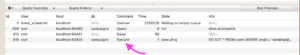
What’s the difference?
The key difference between Query and Execute comes down to whether you’re executing a standard query as a text string (Query), or executing a prepared statement (Execute). Prepared statements can provide a performance advantage when a single query is executed multiple times, as the query only needs to be parsed once. Additionally, they can help protect against SQL injection attacks by keeping data separate from the SQL code.
Understanding these commands can be helpful for performance tuning, debugging issues, and generally getting a better understanding of what your MySQL server is doing. So the next time you run SHOW PROCESSLIST, take a closer look at the Command column – there’s a lot of valuable information there!
execute vs query | mysql | show processlist | DBA | sql
