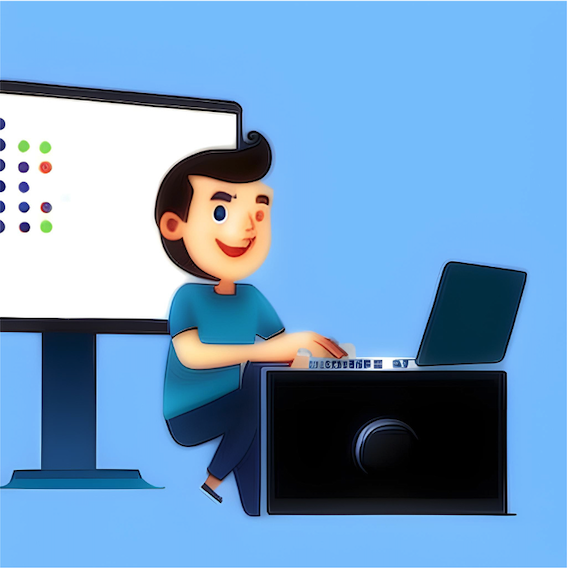1. Introduction to HTML
– Description: HTML is like the skeleton of a website. It provides the structure, like how walls and floors define rooms in a house.
– Example: When you see a headline on a website, it’s likely marked up in HTML as <h1>Headline</h1>.
2. Setting Up Your Workspace
– Description: Before you build something, you need the right tools. In web development, these tools are text editors where you write code.
– Example: Think of it as choosing between different brands of notebooks to write a story. Some people prefer Notepad++, others might choose Visual Studio Code.
3. Basic Document Structure
– Description: Every HTML document has a basic framework, like how every story might have a beginning, middle, and end.
– Example:
<!DOCTYPE html>
<html>
<head>
<title>Story Title</title>
</head>
<body>
The beginning of the story...
</body>
</html>
4. Commonly Used HTML Tags
– Description: Tags are like labels that define different parts of a webpage.
- Headings and Paragraphs: Like chapter titles and the content in a book.
- Links: A way to jump from one page to another.
- Lists: Bullet points or numbered items.
- Images: Pictures on the page.
- Bold and Italic Text: Ways to emphasize words.
- Example:
<h1>Chapter Title</h1> <p>This is some content about the chapter.</p> <a href="next-chapter.html">Go to the next chapter</a>
- Example:
5. Forms and Input
– Description: Forms are like questionnaires. They can have text boxes, checkboxes, and buttons to submit your answers.
– Example:
<form action="submit-survey.html" method="POST">
<input type="text" name="name" placeholder="Enter your name">
<input type="submit" value="Submit">
</form>
6. Tables
– Description: Tables in HTML are like grids or charts you use to organize data into rows and columns.
– Example:
<table border="1">
<tr>
<th>Name</th>
<th>Age</th>
</tr>
<tr>
<td>Alice</td>
<td>30</td>
</tr>
</table>
7. Adding Styles and Scripts
– Description: If HTML is the skeleton of a website, then CSS (styles) is the clothing, and JavaScript (scripts) makes it move or interact.
– Example:
<p style="color:blue;">This text is blue because of the style.</p>
<script>
alert("This popup is because of the script.");
</script>
8. Best Practices
– Description: To make sure websites work well and are understood by all web browsers, there are recommended ways of writing HTML.
- Meta Tags: These provide info about the webpage, like its character set or how it should appear on mobile.
- Semantic HTML: This means using specific tags that describe their content’s meaning. It’s like choosing specific containers for storage: you’d use a bookshelf for books and a wardrobe for clothes, not vice versa.
- Example:
<meta charset="UTF-8"> <article>This is an article, and its content is important.</article> <aside>This is a side note, related but not central to the main content.</aside>
- Example:
9. Conclusion and Next Steps
– Description: After understanding the basics of HTML, it’s time to explore how to beautify (using CSS) and add interactivity (using JavaScript) to your websites.